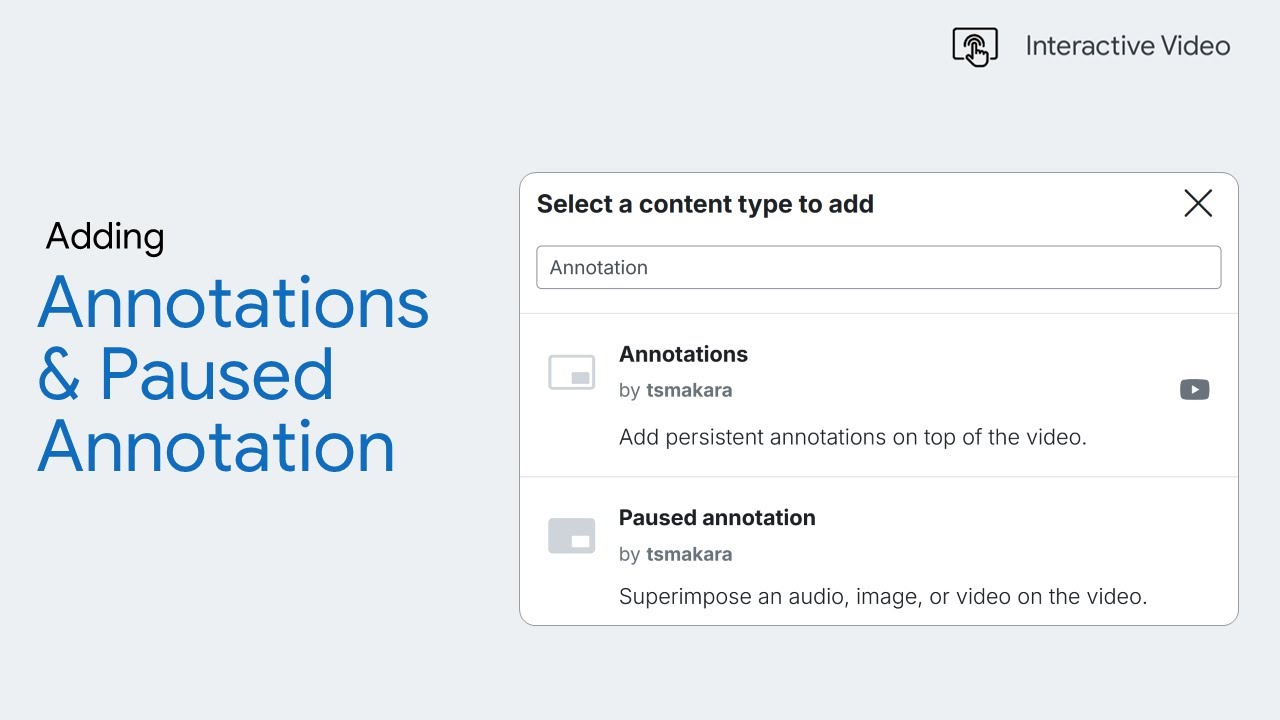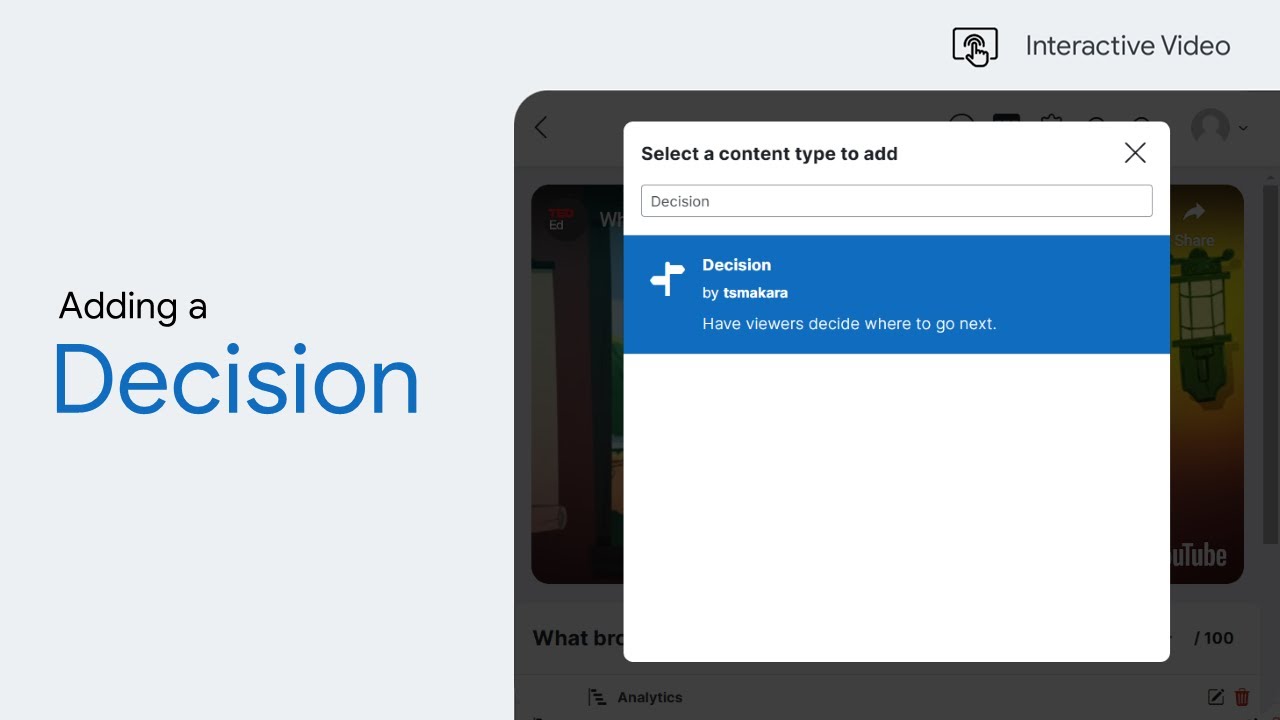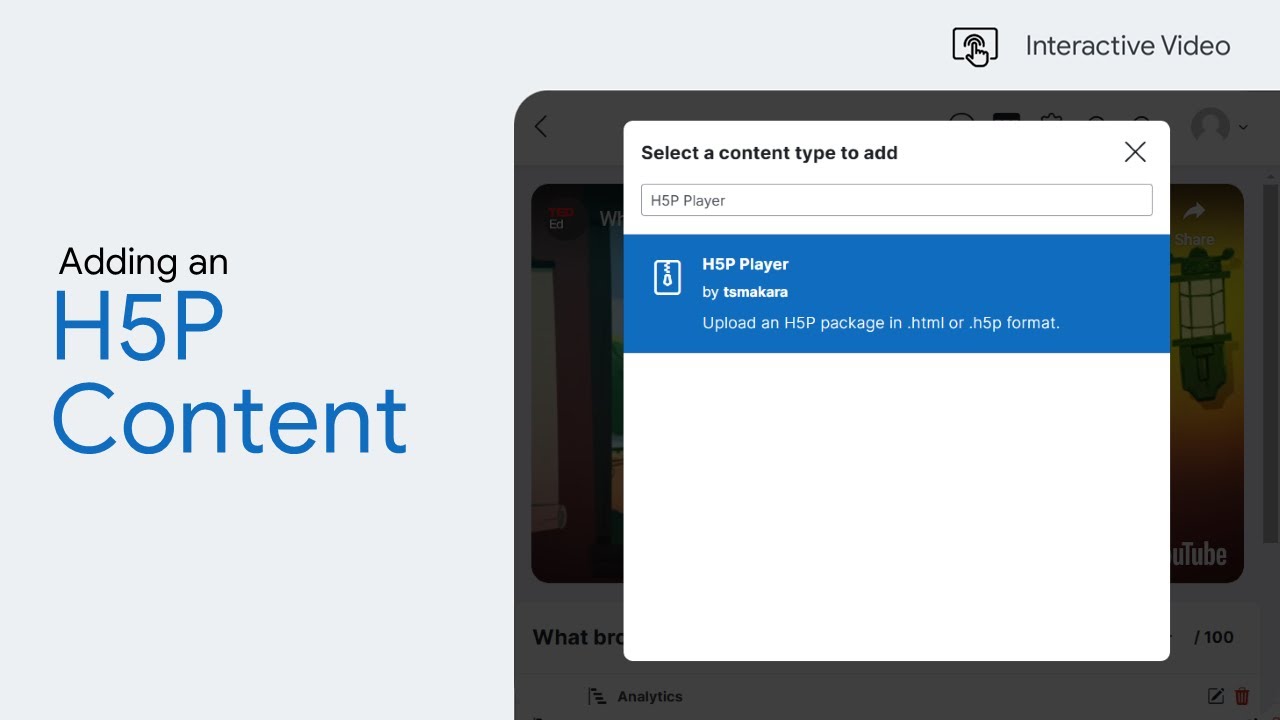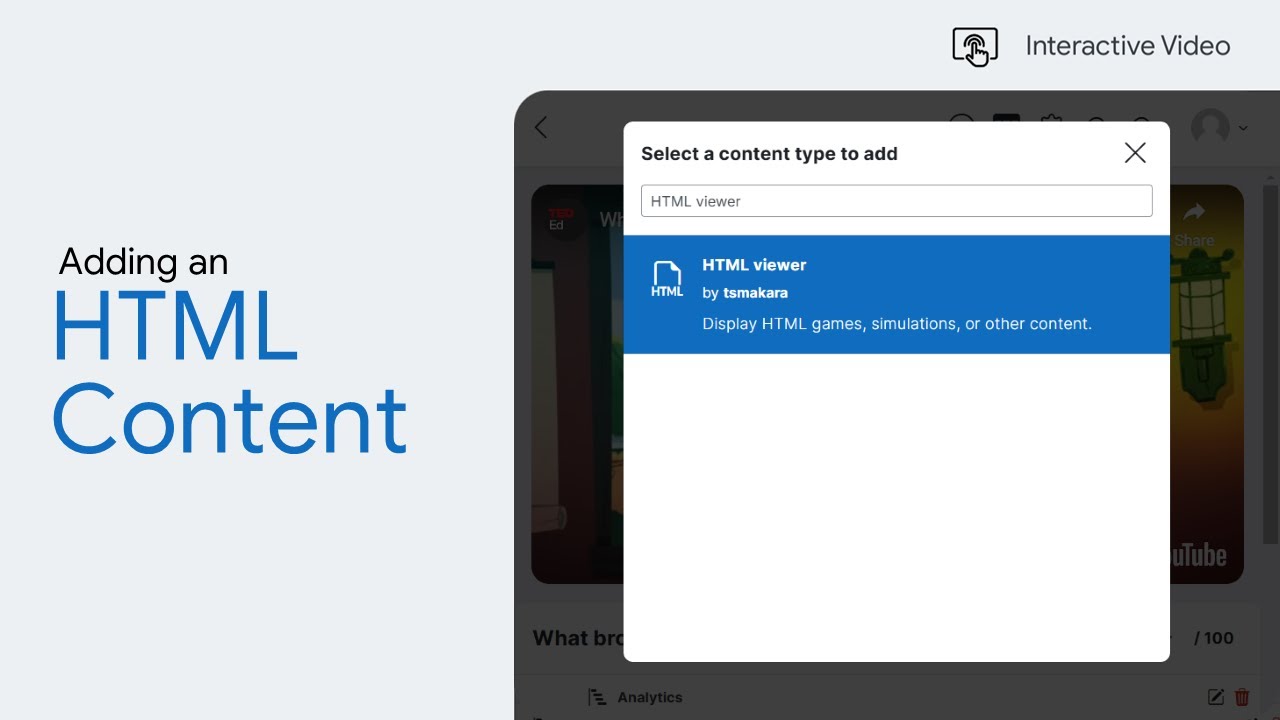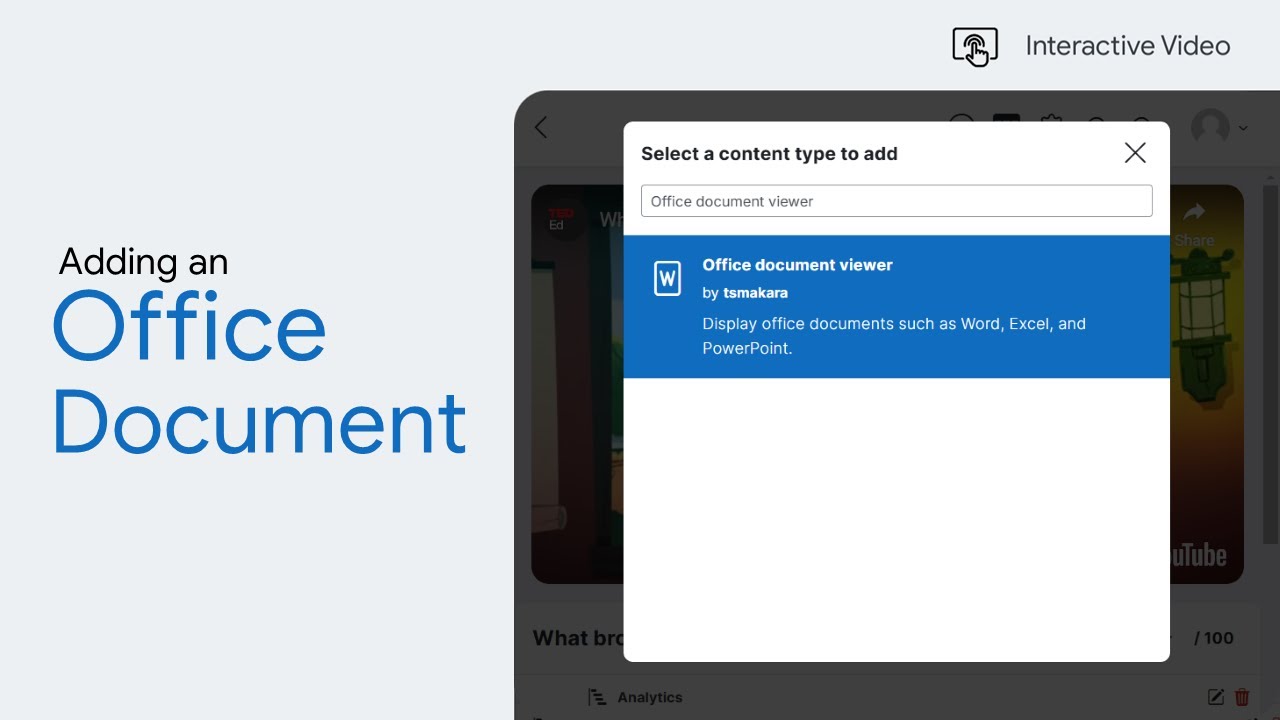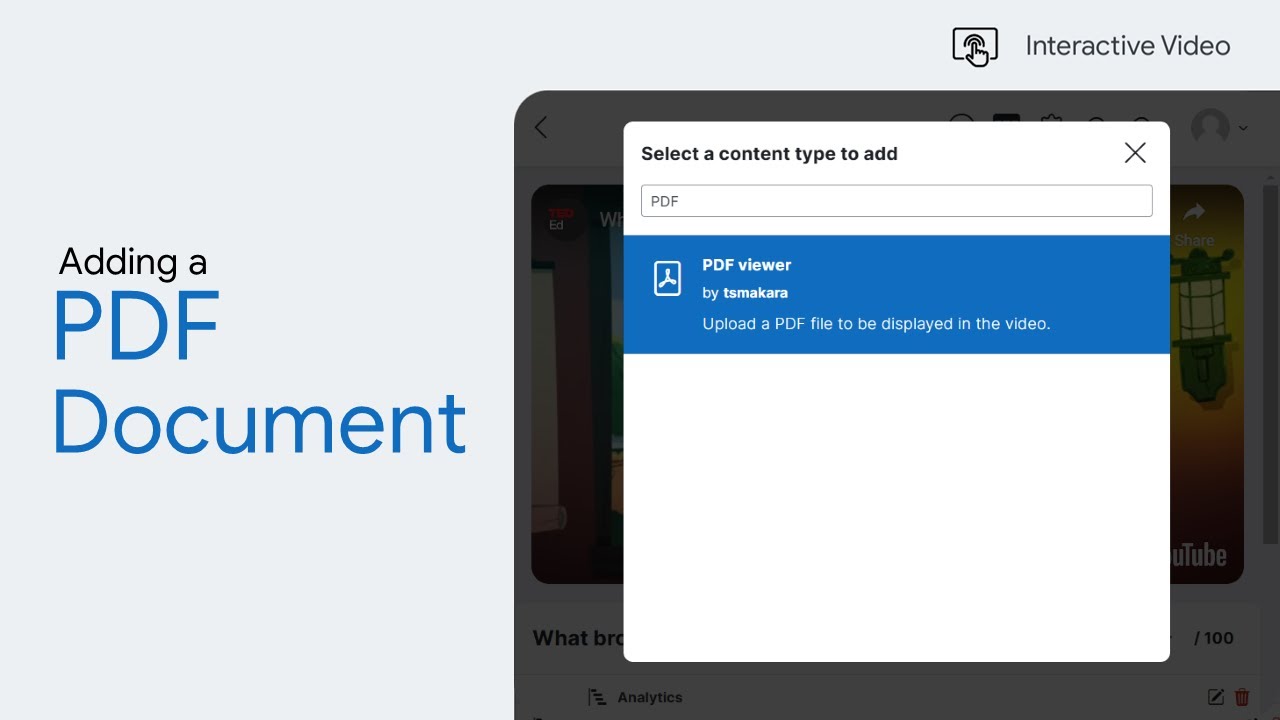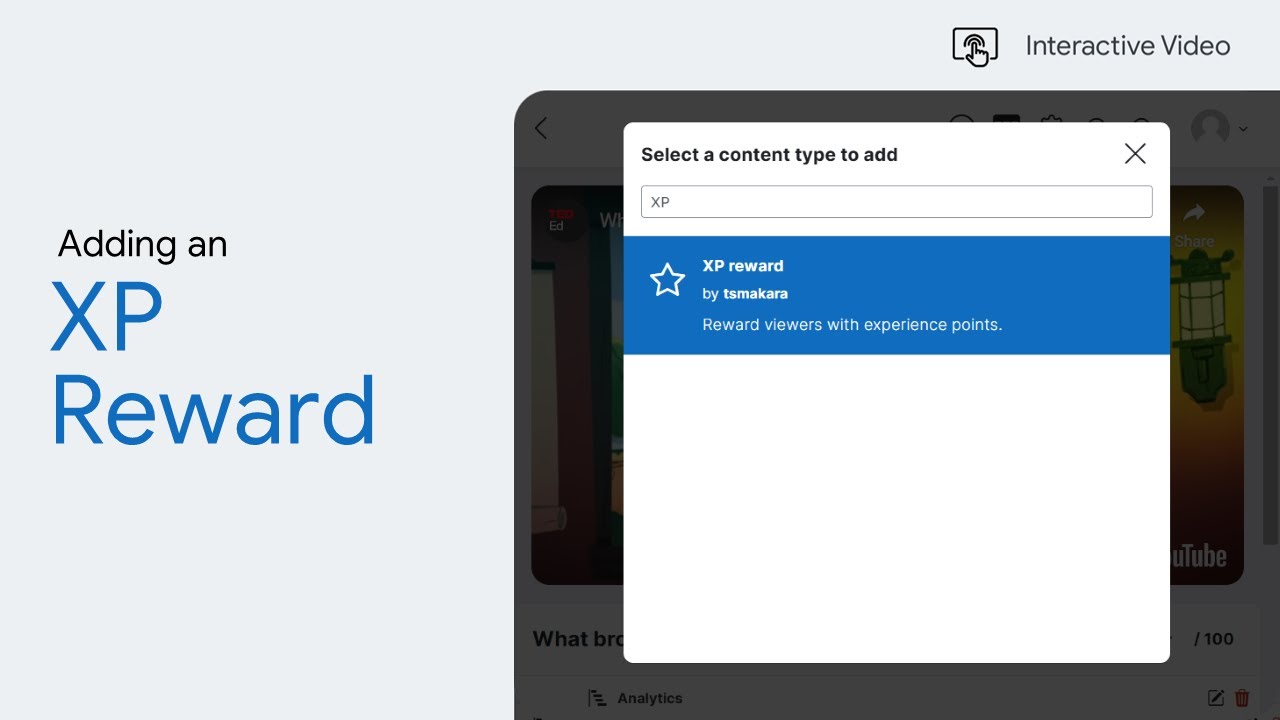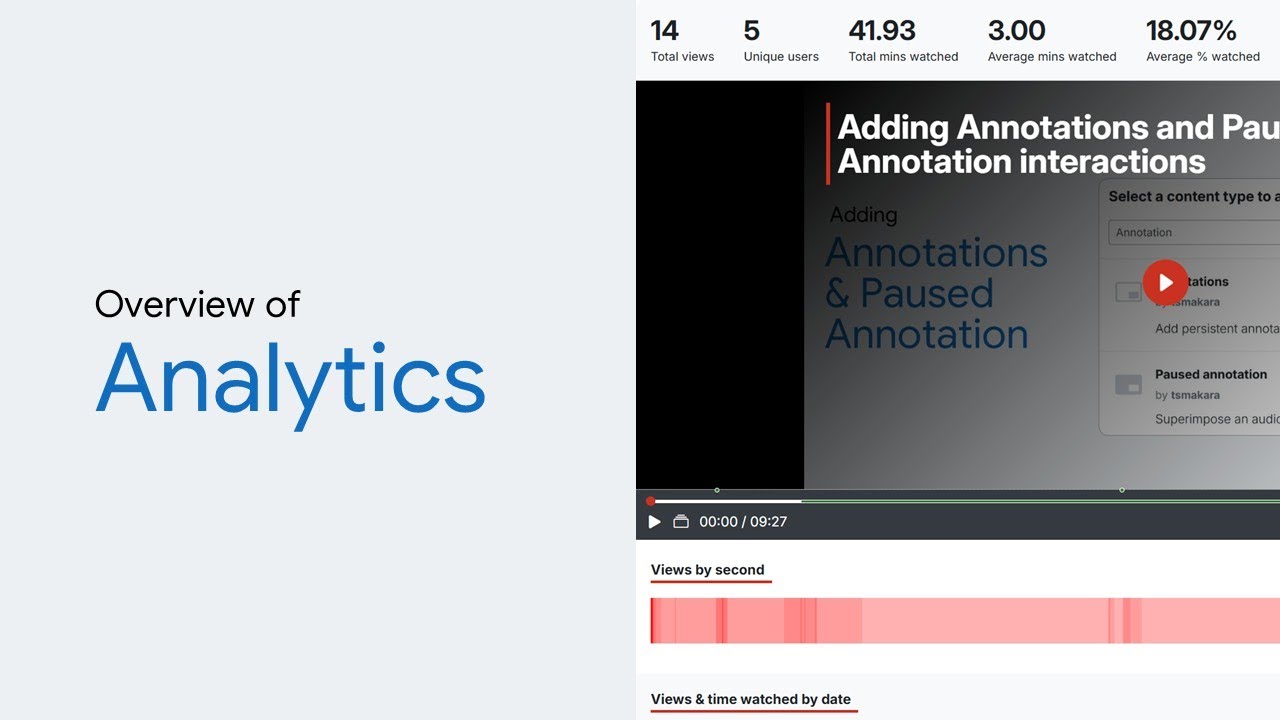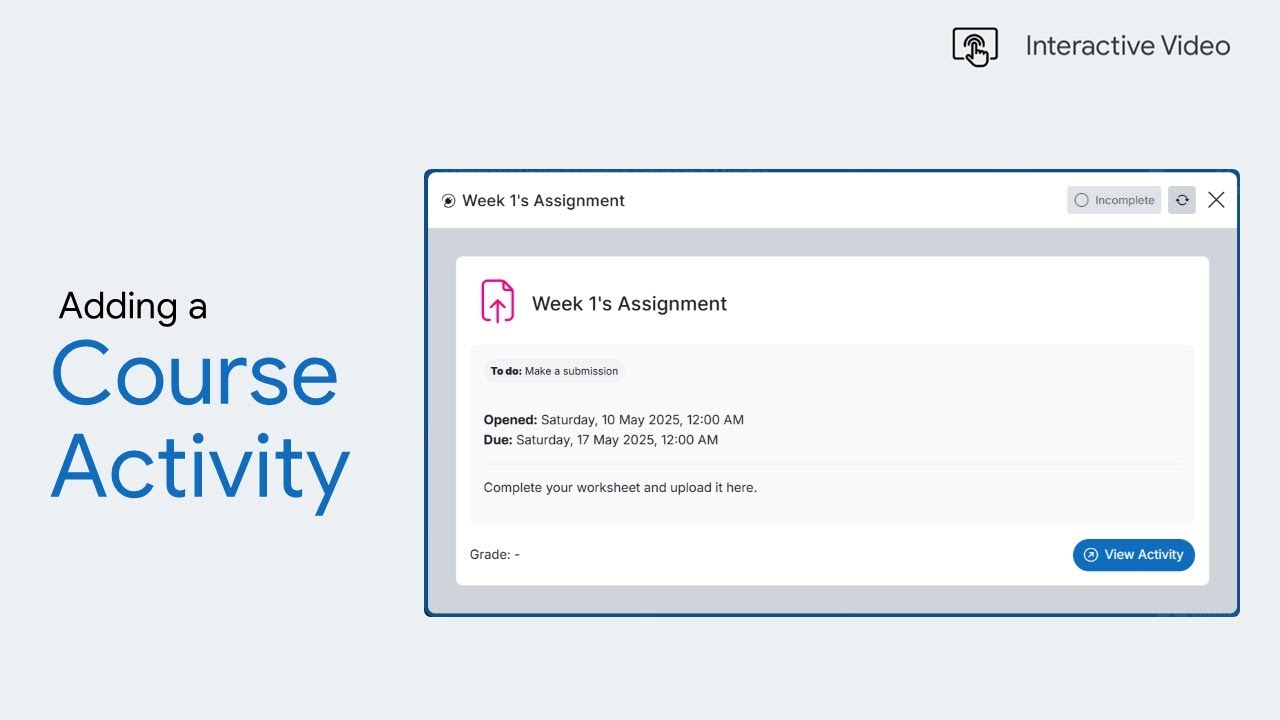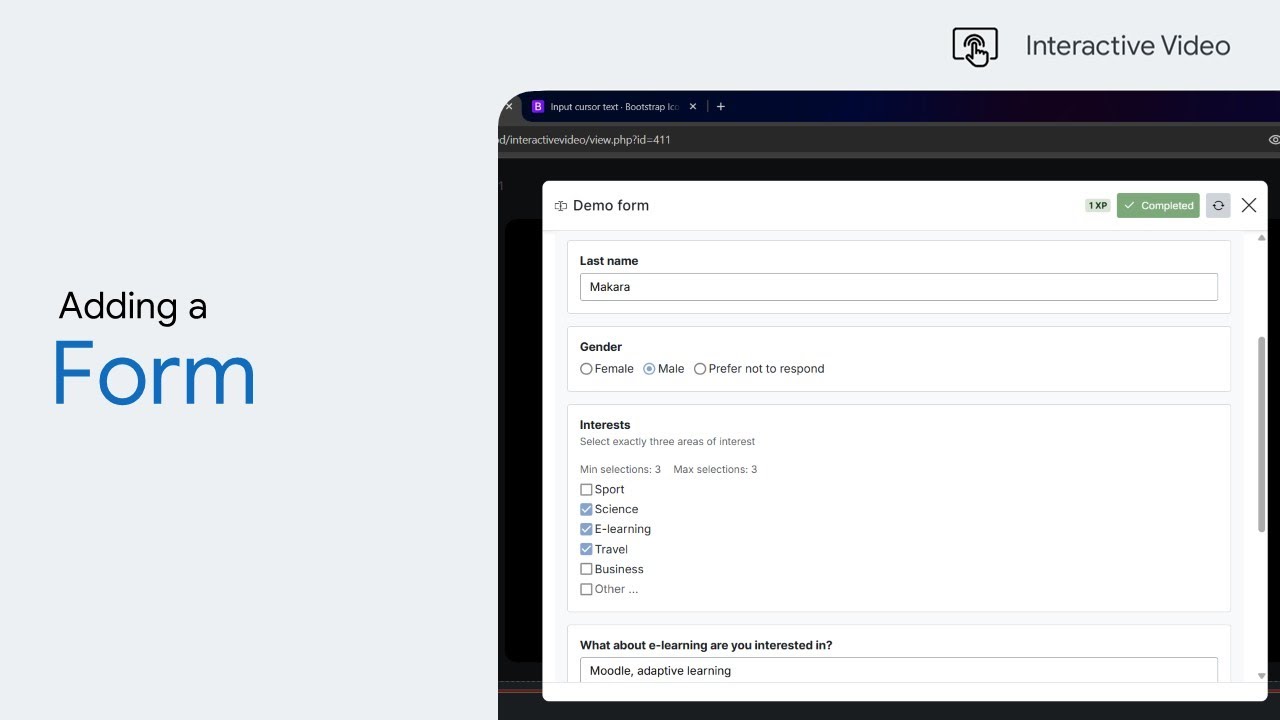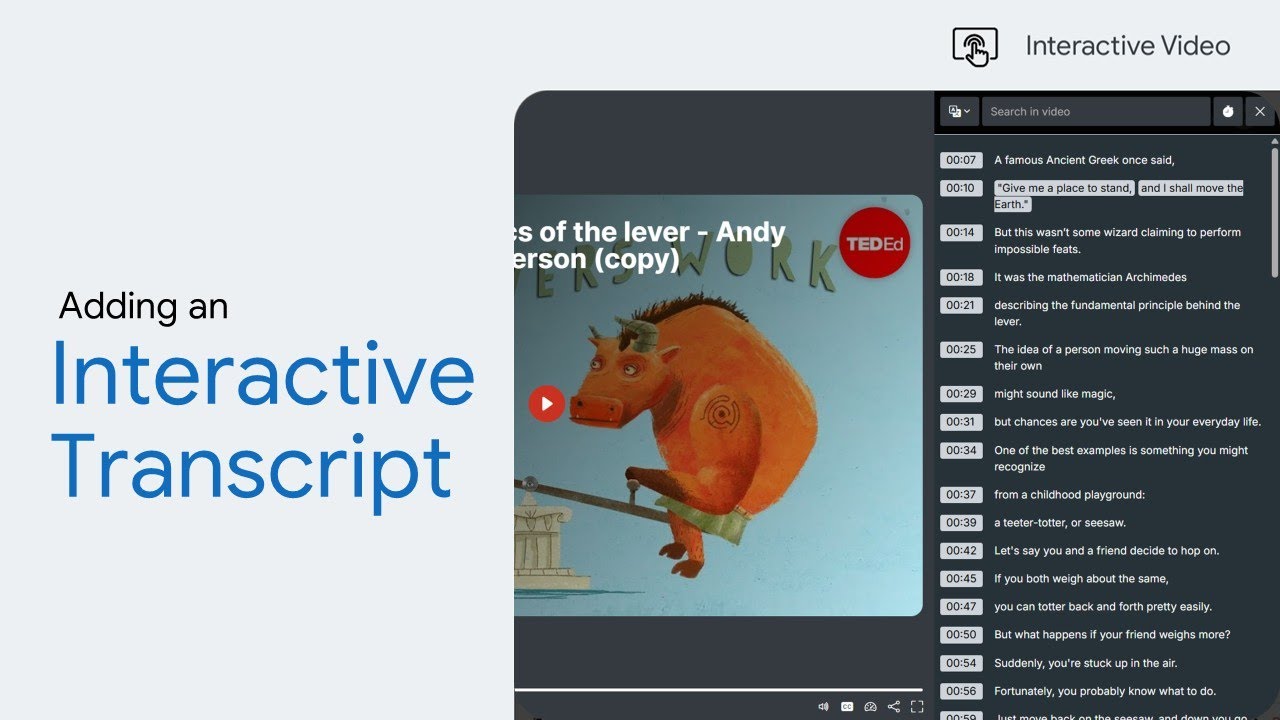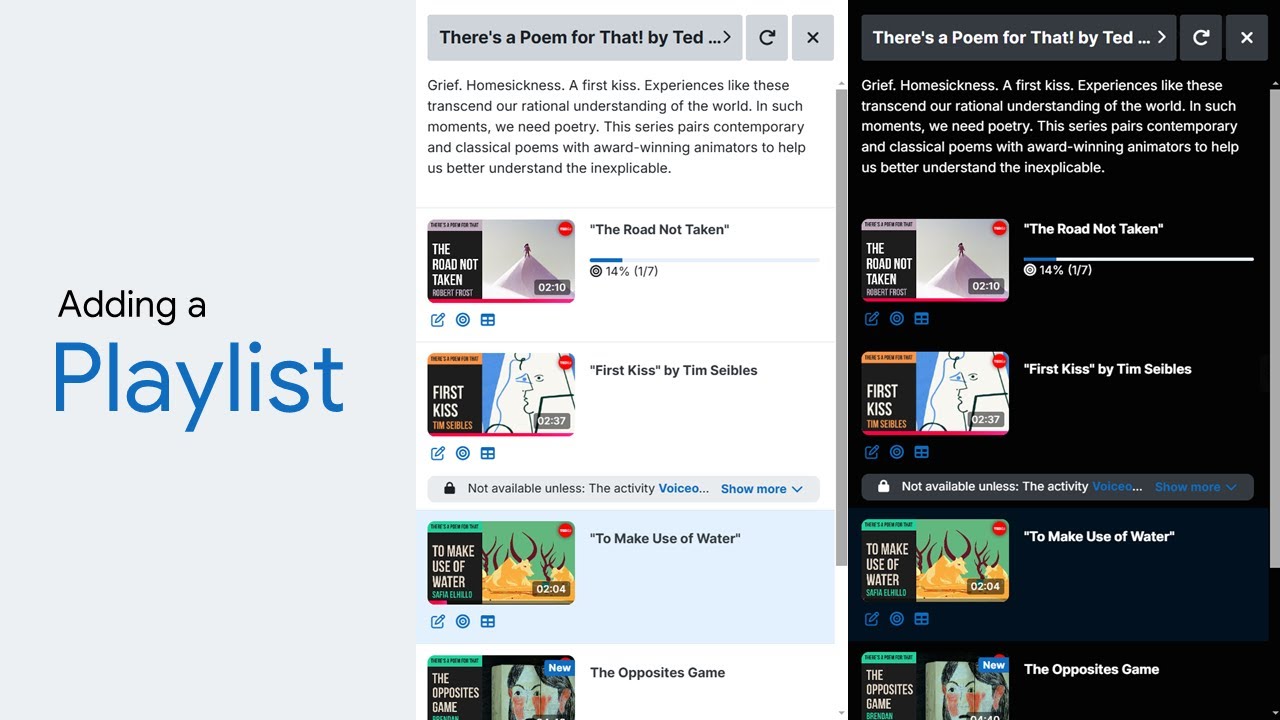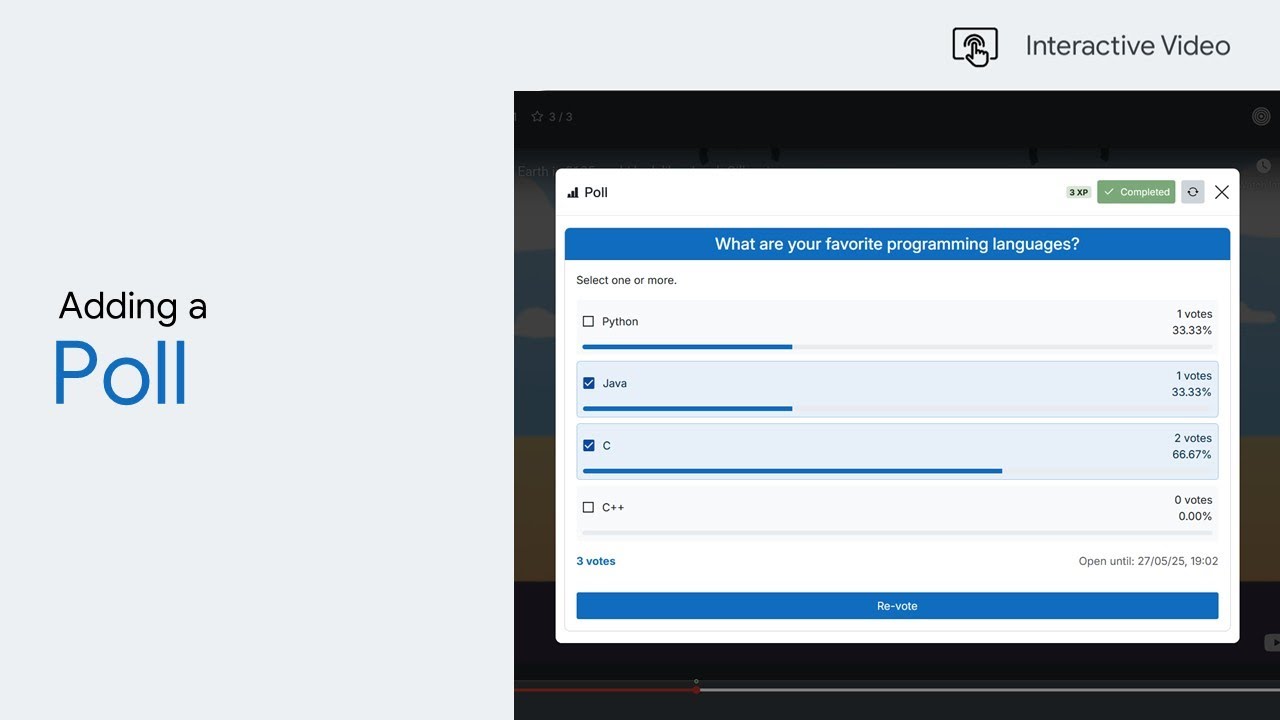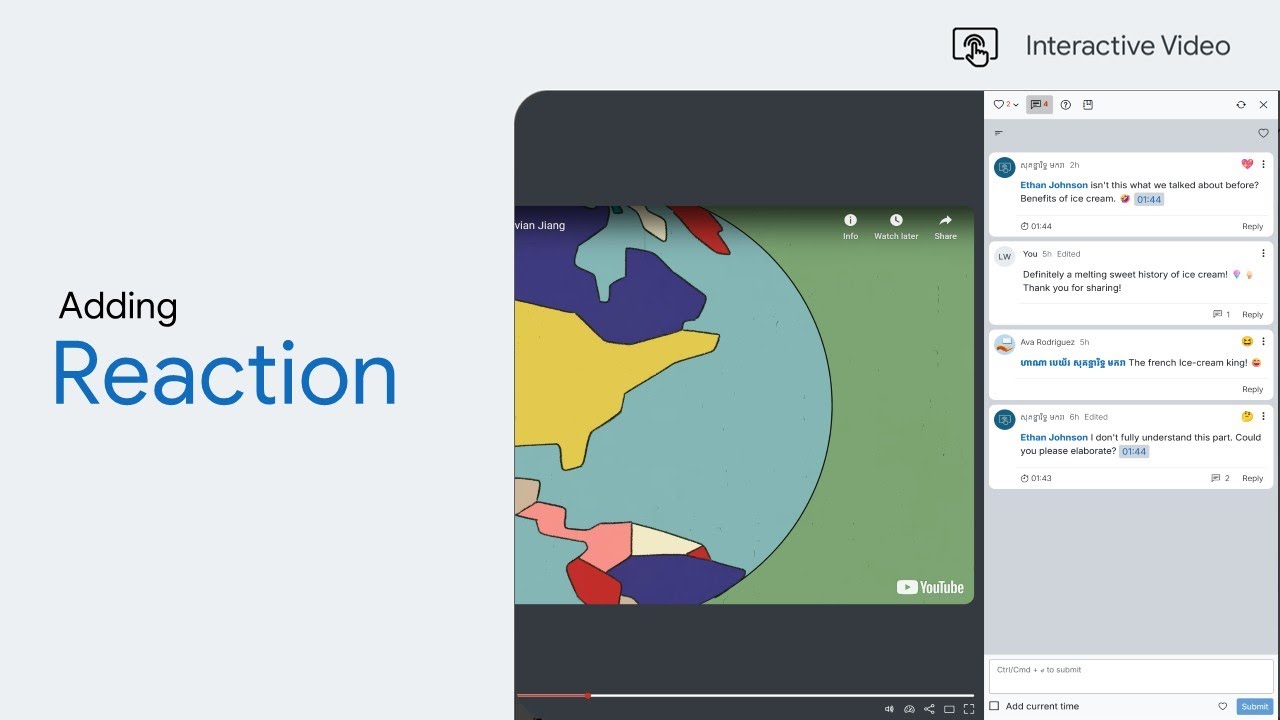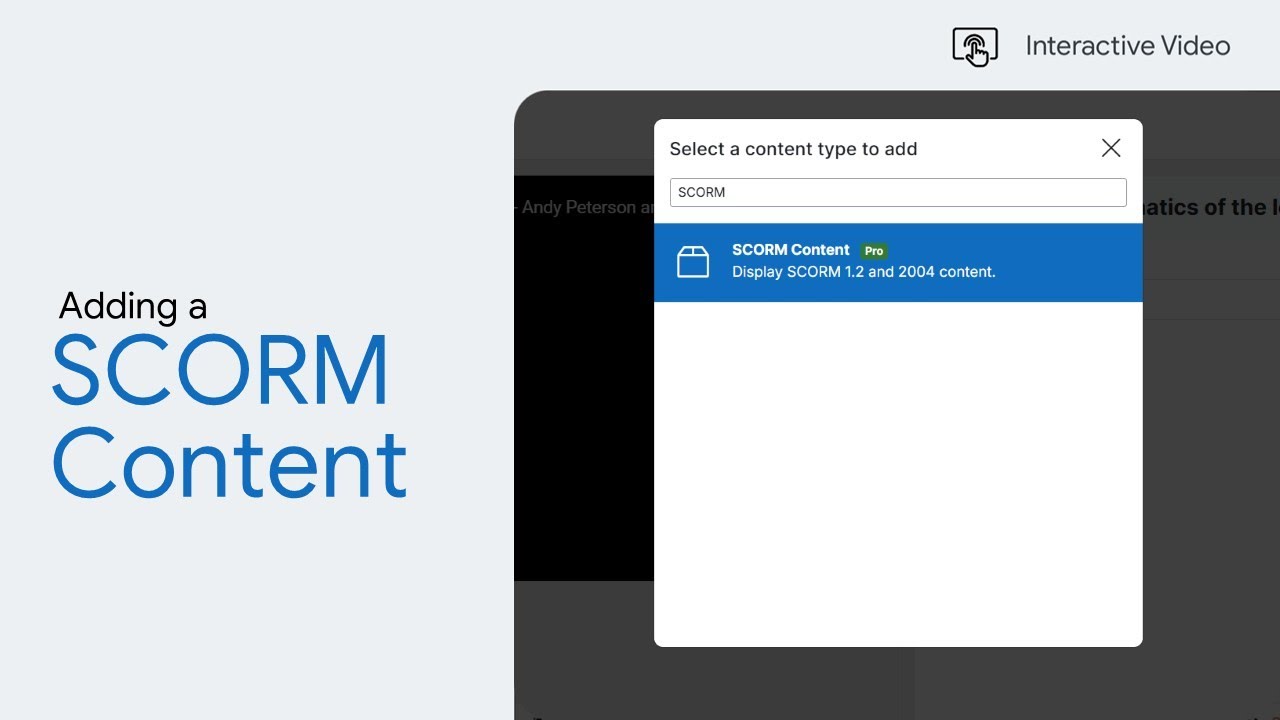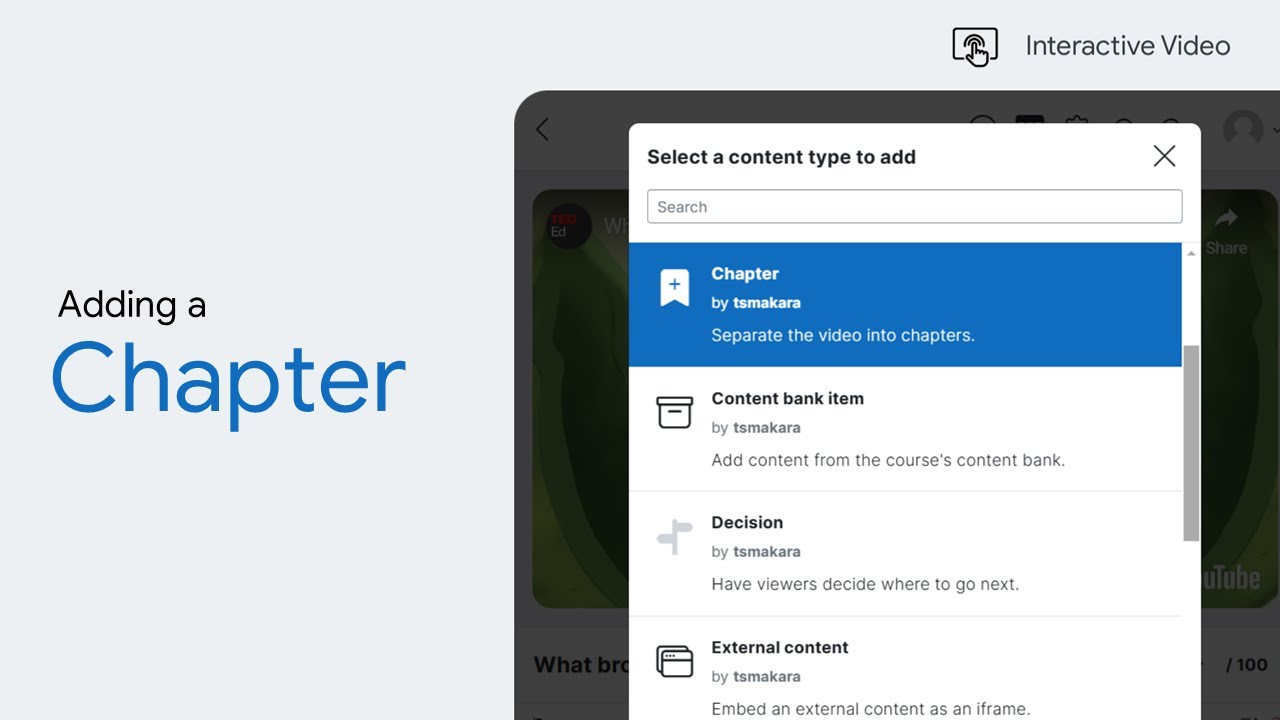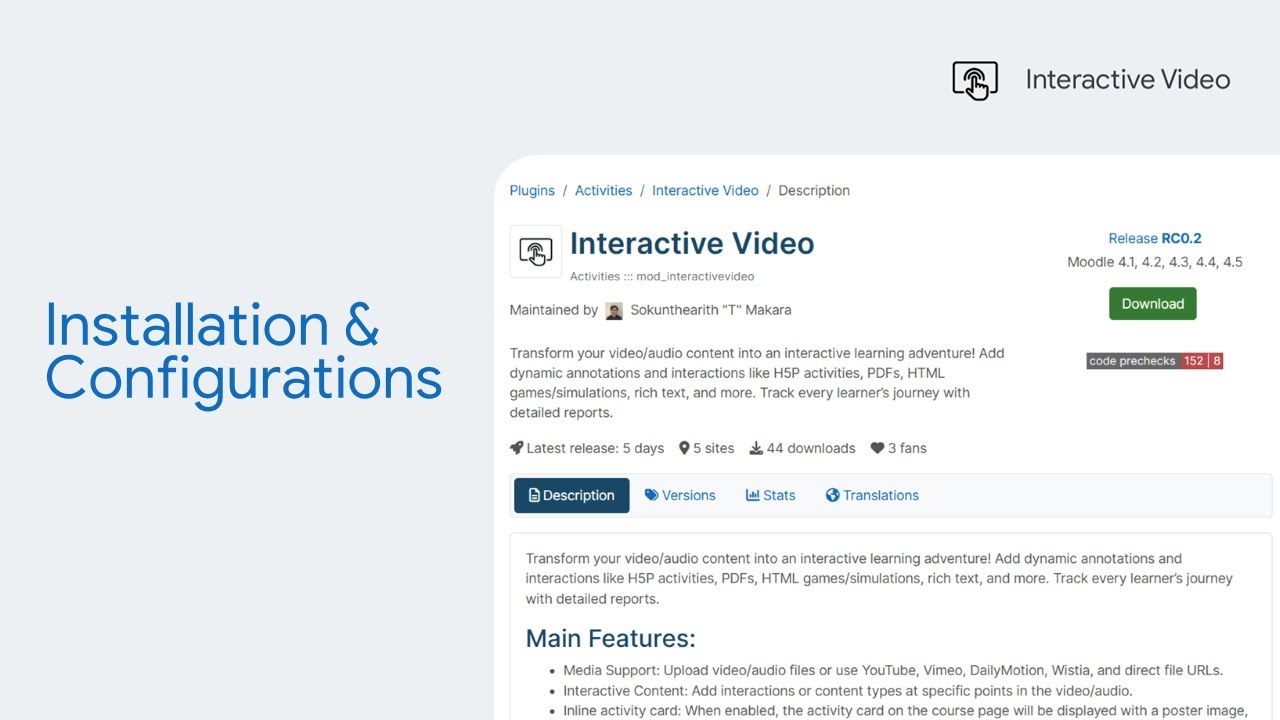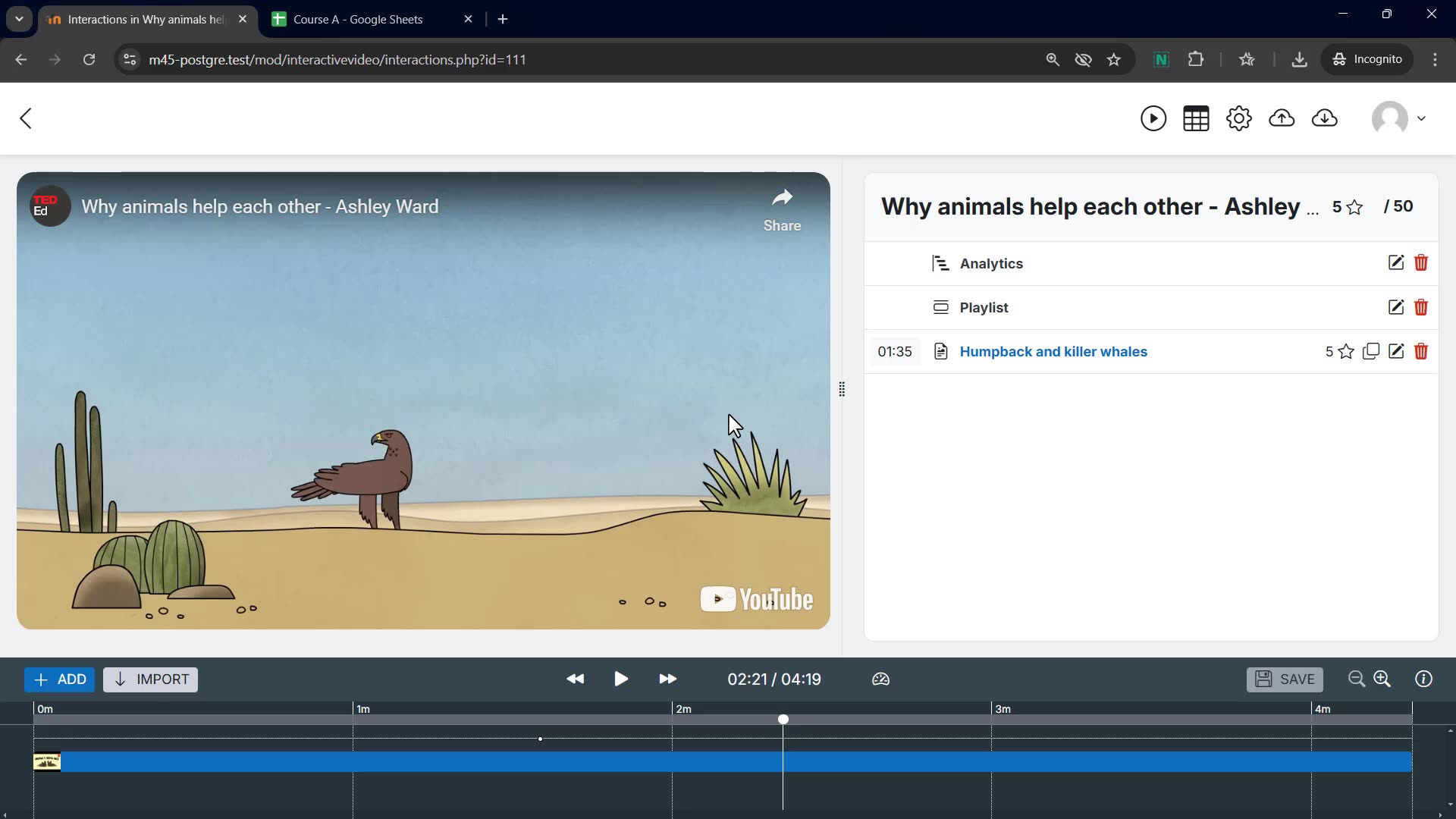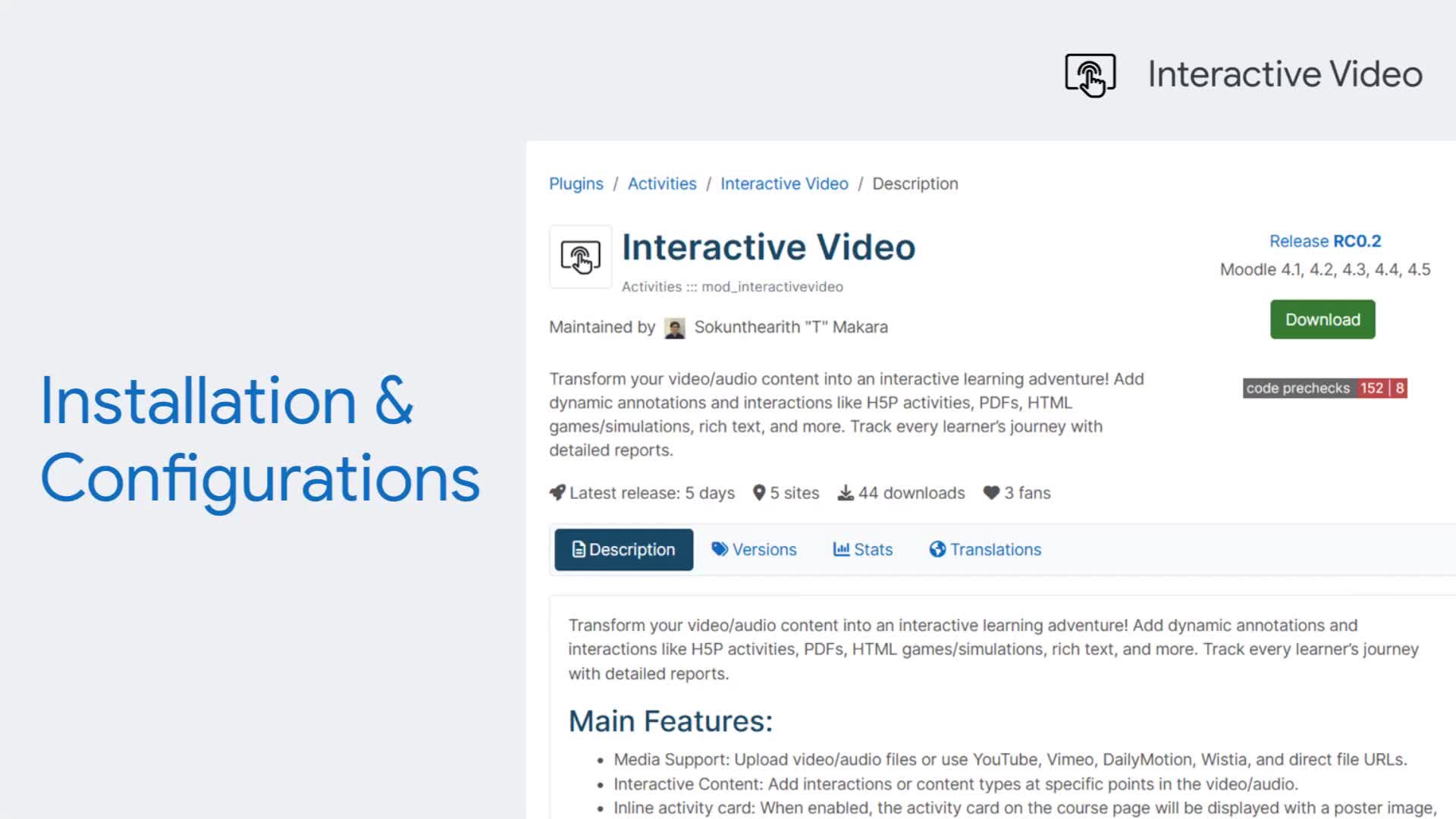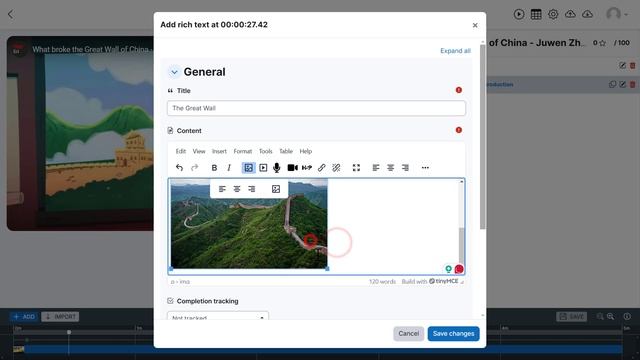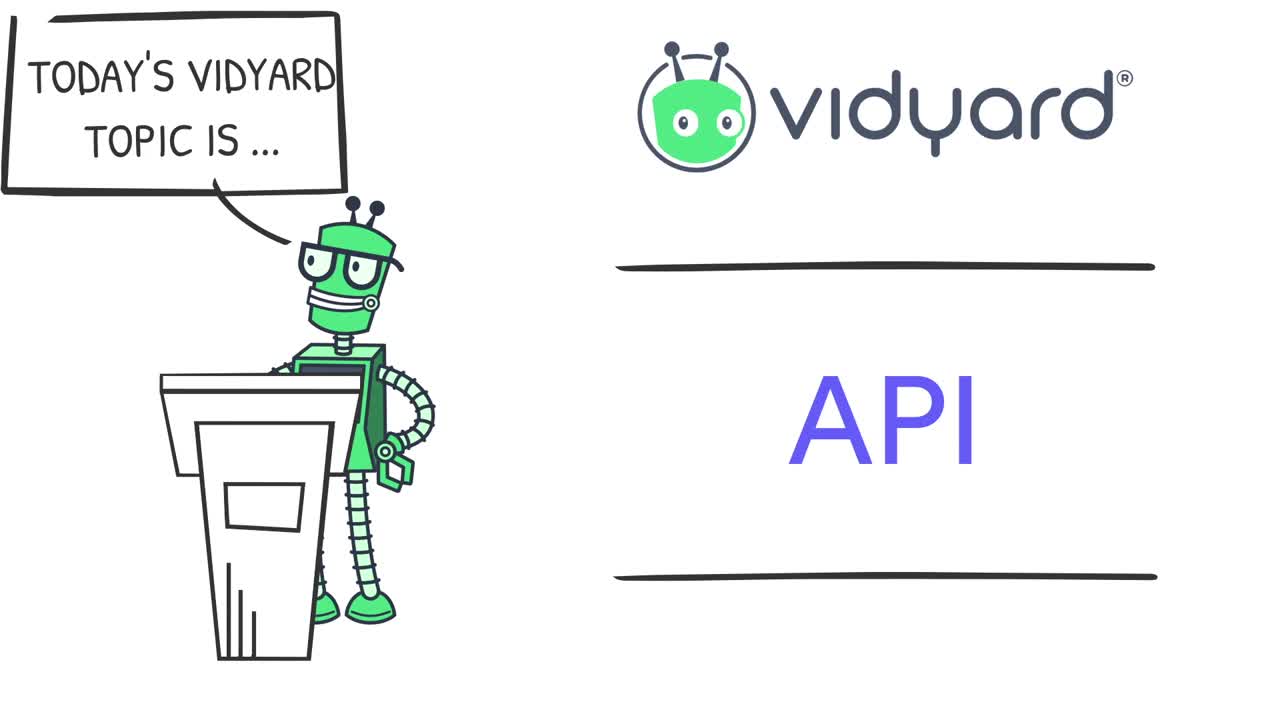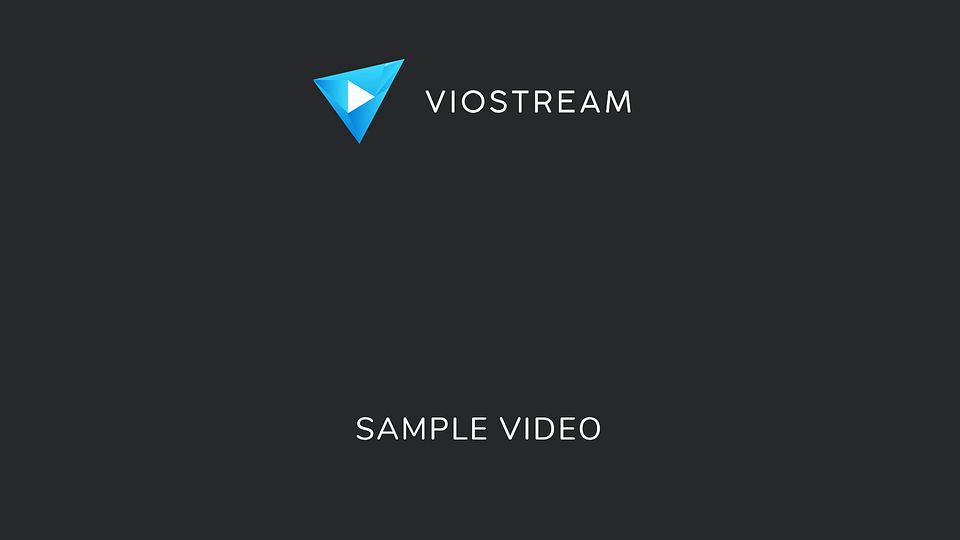Interactive Video Demo
Section outline
-
The Interactive Video plugin comes with pre-installed interaction types that allow you to add basic yet engaging interactions to the video. We also offer additional free interaction types that can be downloaded from the BuyMeACoffee shop. You can evaluate their functionality in the demo videos below. These interaction types are open-source, so you can modify them however you want.
-
If you're looking for more features/interaction types, take a look at the paid interaction types below.
📝 Notes:
- This is a one-time purchase without a recurring subscription fee.
- You can use the plugins for as long as you want.
- New updates require a new license, but you can join our membership (requiring a minimum of $200 total expense on the shop) to get a lifetime discount for selected items.
- If you set up multiple client sites, consider getting separate licenses to support our development.
- If you need a receipt for your purchase, create an account on BuyMeACoffee (using the same email that you used to make the purchase).
-
AnalyticsThis interaction type enhances interactive video modules by providing detailed tracking and reporting on learner engagement.
Get this extension from https://buymeacoffee.com/tsmakara/e/373340This interaction type enhances interactive video modules by providing detailed tracking and reporting on learner engagement.
Get this extension from https://buymeacoffee.com/tsmakara/e/373340 -
Audio TrackThe Audio Track plugin gives you the ability to offer alternative audio tracks for your video. Learners can select the audio track from the player controls.
Video by TED Ed: The mighty mathematics of the lever - Andy Peterson and Zack PattersonThe Audio Track plugin gives you the ability to offer alternative audio tracks for your video. Learners can select the audio track from the player controls.
Video by TED Ed: The mighty mathematics of the lever - Andy Peterson and Zack Patterson -
Course ActivityWith this extension, you can reference an existing course activity as an interaction on the video. Learners must complete the reference activity to mark the interaction as complete.
Get this extension from https://buymeacoffee.com/tsmakara/e/407501With this extension, you can reference an existing course activity as an interaction on the video. Learners must complete the reference activity to mark the interaction as complete.
Get this extension from https://buymeacoffee.com/tsmakara/e/4075010% (0/1) 0/5 -
FormWith this extension, you can use the drag-and-drop form builder to create a dynamic form and add it to your video. The form extension uses standard Moodle form elements, giving your form adaptable looks and feels based on your Moodle theme.
Get this extension from https://buymeacoffee.com/tsmakara/e/403225With this extension, you can use the drag-and-drop form builder to create a dynamic form and add it to your video. The form extension uses standard Moodle form elements, giving your form adaptable looks and feels based on your Moodle theme.
Get this extension from https://buymeacoffee.com/tsmakara/e/403225 -
Interactive TranscriptWith this extension, you can upload transcripts (.srt) for multiple languages.
Get this extension from https://buymeacoffee.com/tsmakara/e/391901With this extension, you can upload transcripts (.srt) for multiple languages.
Get this extension from https://buymeacoffee.com/tsmakara/e/391901 -
PlaylistWith this extension, you can display a beautiful and organized section of course activities on the side drawer, allowing easy and quick navigation between activities. The playlist appears on all main pages including the player page, the interaction page, and the report page, so no matter where you are you can jump quickly between activities as the instructor.
Get this extension from https://buymeacoffee.com/tsmakara/e/373332With this extension, you can display a beautiful and organized section of course activities on the side drawer, allowing easy and quick navigation between activities. The playlist appears on all main pages including the player page, the interaction page, and the report page, so no matter where you are you can jump quickly between activities as the instructor.
Get this extension from https://buymeacoffee.com/tsmakara/e/373332 -
PollWith this extension, you can conduct a quick poll with a single question to collect learners' votes on a particular topic.
Get this extension from https://buymeacoffee.com/tsmakara/e/402674With this extension, you can conduct a quick poll with a single question to collect learners' votes on a particular topic.
Get this extension from https://buymeacoffee.com/tsmakara/e/402674 -
ReactionWith this extension, users can interact with each other using public comments, private Q&As, personal notes, and emoji reactions.
Get the extension from https://buymeacoffee.com/tsmakara/e/422448With this extension, users can interact with each other using public comments, private Q&As, personal notes, and emoji reactions.
Get the extension from https://buymeacoffee.com/tsmakara/e/422448 -
SCORM ContentWith this extension, you can display SCORM-compliant content on your video. Currently, the plugin supports SCORM 1.2 and SCORM 2004 (CAM 1.3).
Get the extension from https://buymeacoffee.com/tsmakara/e/391059With this extension, you can display SCORM-compliant content on your video. Currently, the plugin supports SCORM 1.2 and SCORM 2004 (CAM 1.3).
Get the extension from https://buymeacoffee.com/tsmakara/e/391059 -