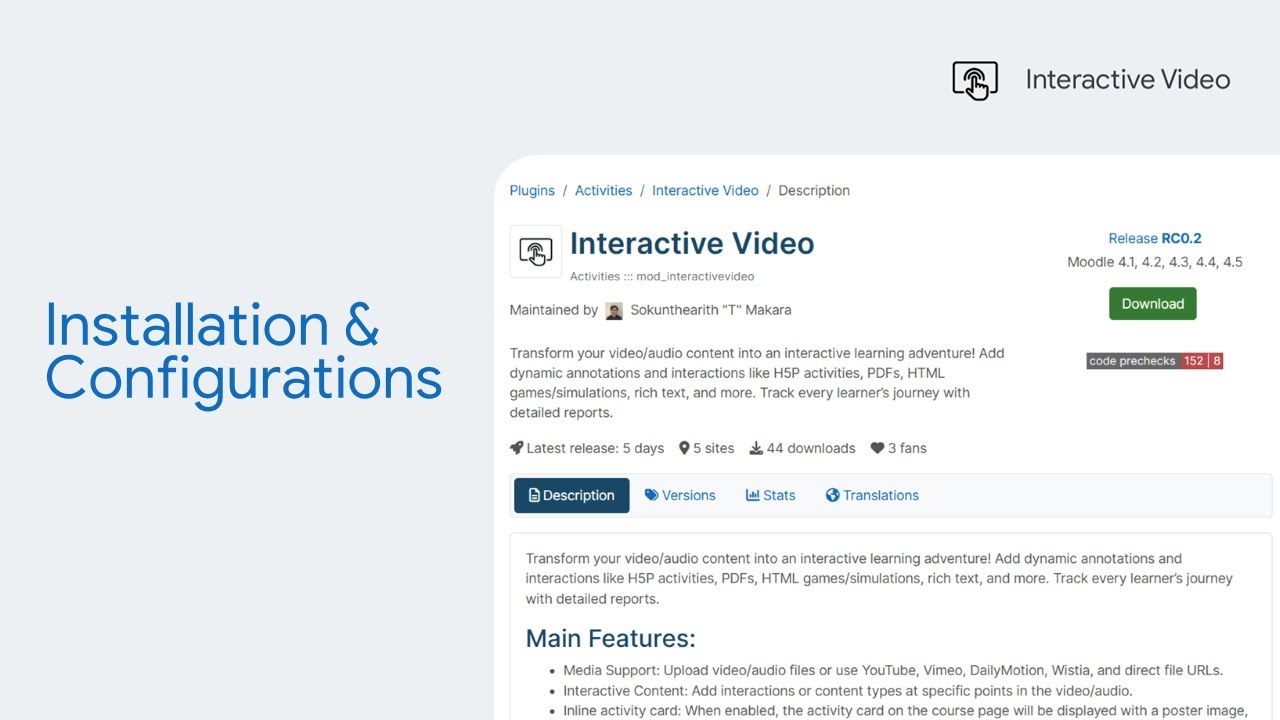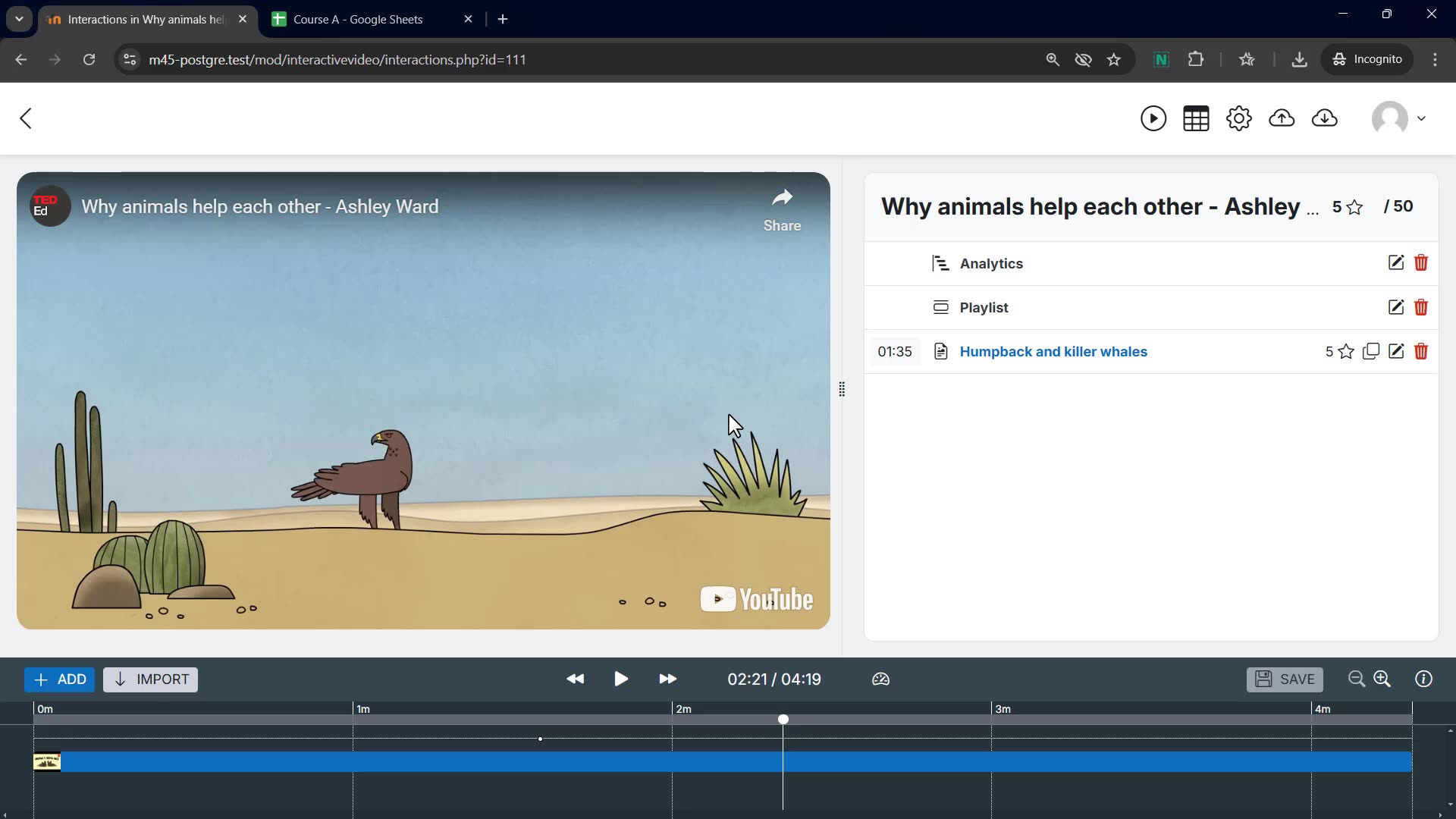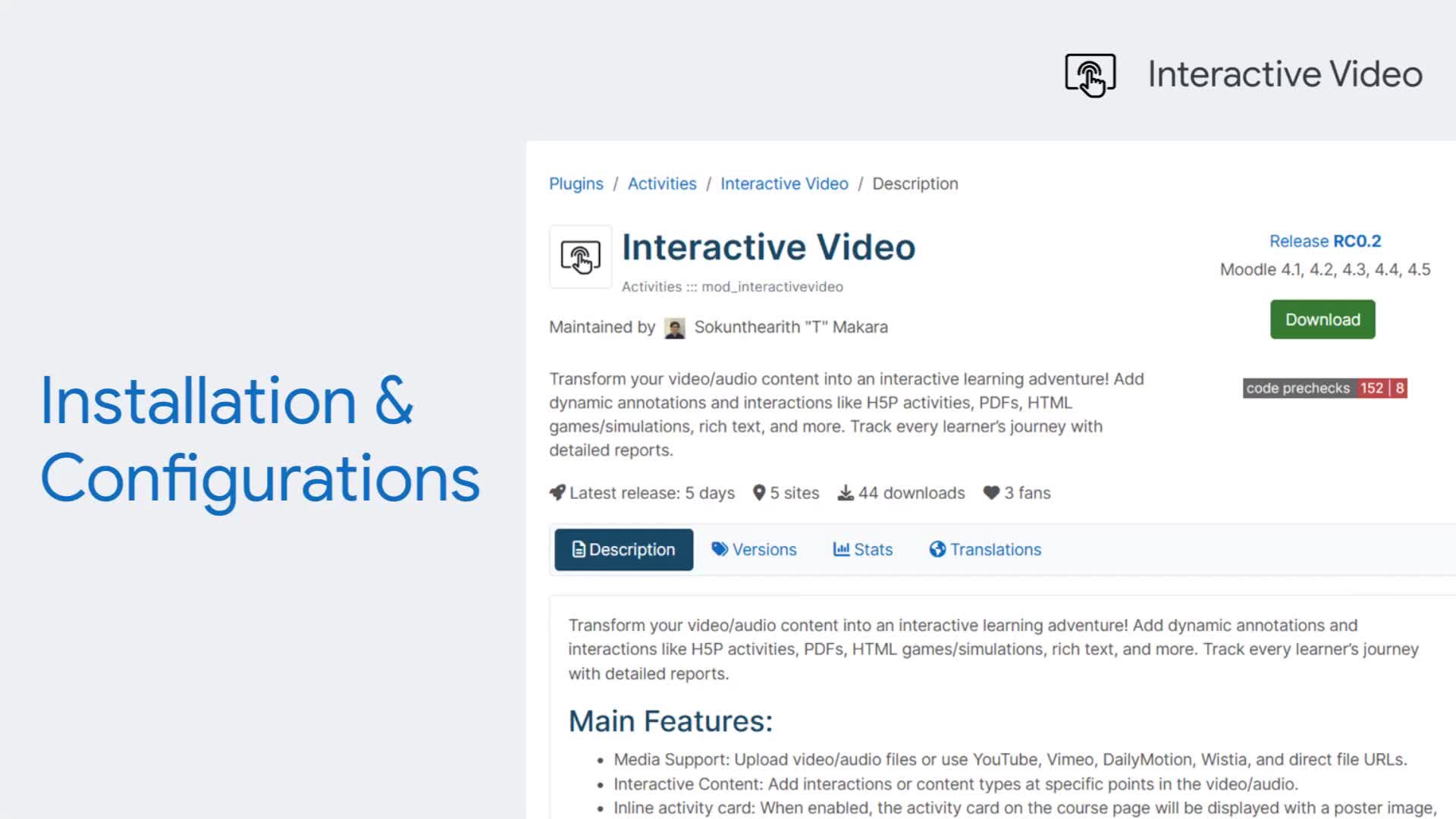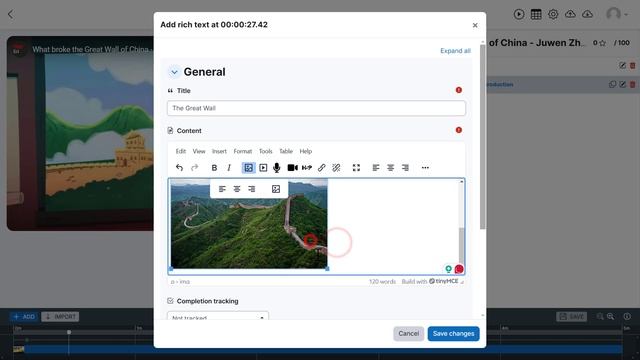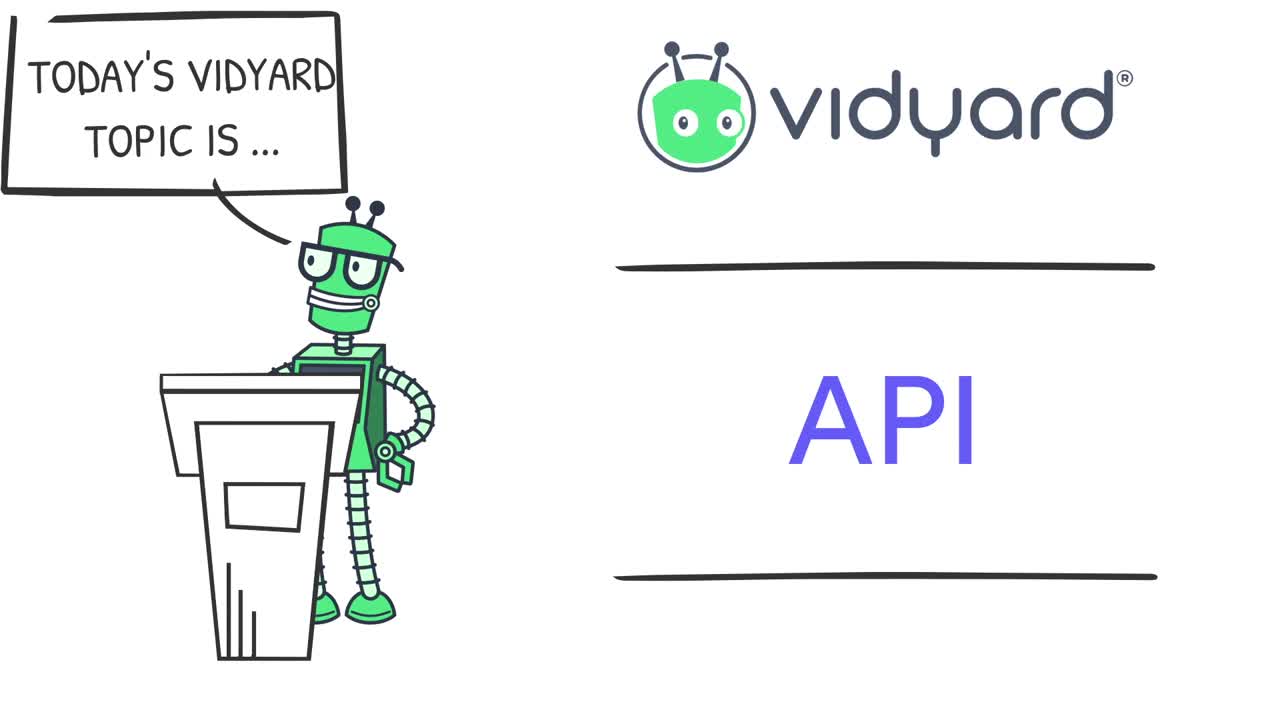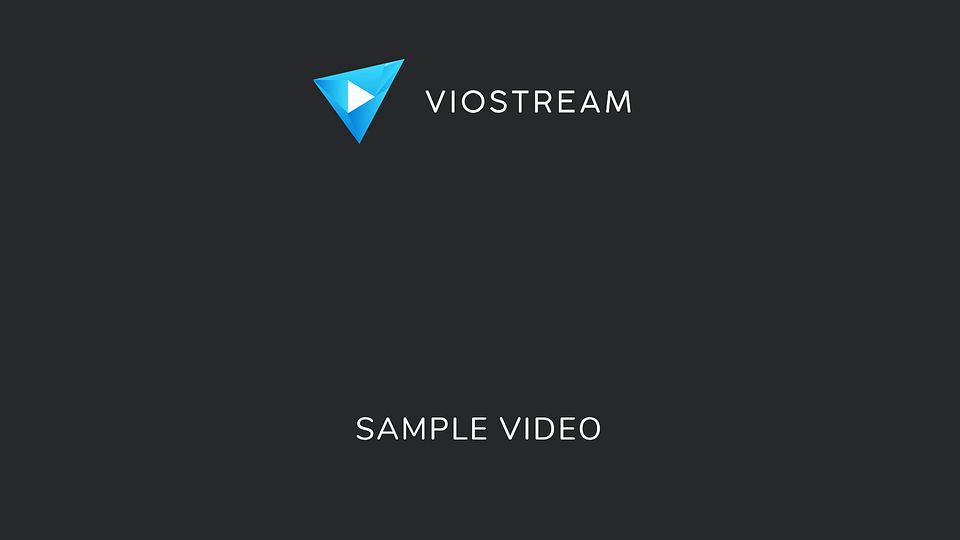Media Types
Résumé de section
-
-
-
-
Distraction-Free ModeThis activity uses distraction-free mode, allowing maximum focus on the video content and interactions.This activity uses distraction-free mode, allowing maximum focus on the video content and interactions.
-
Default ModeThis activity uses Moodle default view as opposed to the distraction-free mode. You can set a custom poster and make it align right instead of the default left position. You can also set a square poster.This activity uses Moodle default view as opposed to the distraction-free mode. You can set a custom poster and make it align right instead of the default left position. You can also set a square poster.
-
Control-free modeYou can also hide all controls.You can also hide all controls.
-
-
-
-
-
🎞️ HTML5 Videos
-
Les étudiants doiventVisionner jusqu'à la fin
-
Les étudiants doiventVisionner jusqu'à la fin
-
Les étudiants doiventVisionner jusqu'à la fin
-
Les étudiants doiventVisionner jusqu'à la fin
-
Les étudiants doiventVisionner jusqu'à la fin
-
Les étudiants doiventVisionner jusqu'à la fin
-
YouTube Videos
-
Les étudiants doiventVisionner jusqu'à la fin
-
Les étudiants doiventVisionner jusqu'à la fin
-
Les étudiants doiventVisionner jusqu'à la fin
-
Vimeo Videos
-
Les étudiants doiventVisionner jusqu'à la fin
-
Les étudiants doiventVisionner jusqu'à la fin
-
Other Videos
-
Les étudiants doiventVisionner jusqu'à la fin
-
Les étudiants doiventVisionner jusqu'à la fin
-
Les étudiants doiventVisionner jusqu'à la fin
-
Les étudiants doiventVisionner jusqu'à la fin
-
Les étudiants doiventVisionner jusqu'à la fin
-
Les étudiants doiventVisionner jusqu'à la fin
-
Les étudiants doiventVisionner jusqu'à la fin
-
-
-
-
-
-
-
-
-
-
-
-
Les étudiants doiventVisionner jusqu'à la fin
-
-
Les étudiants doiventVisionner jusqu'à la fin
-
-
-