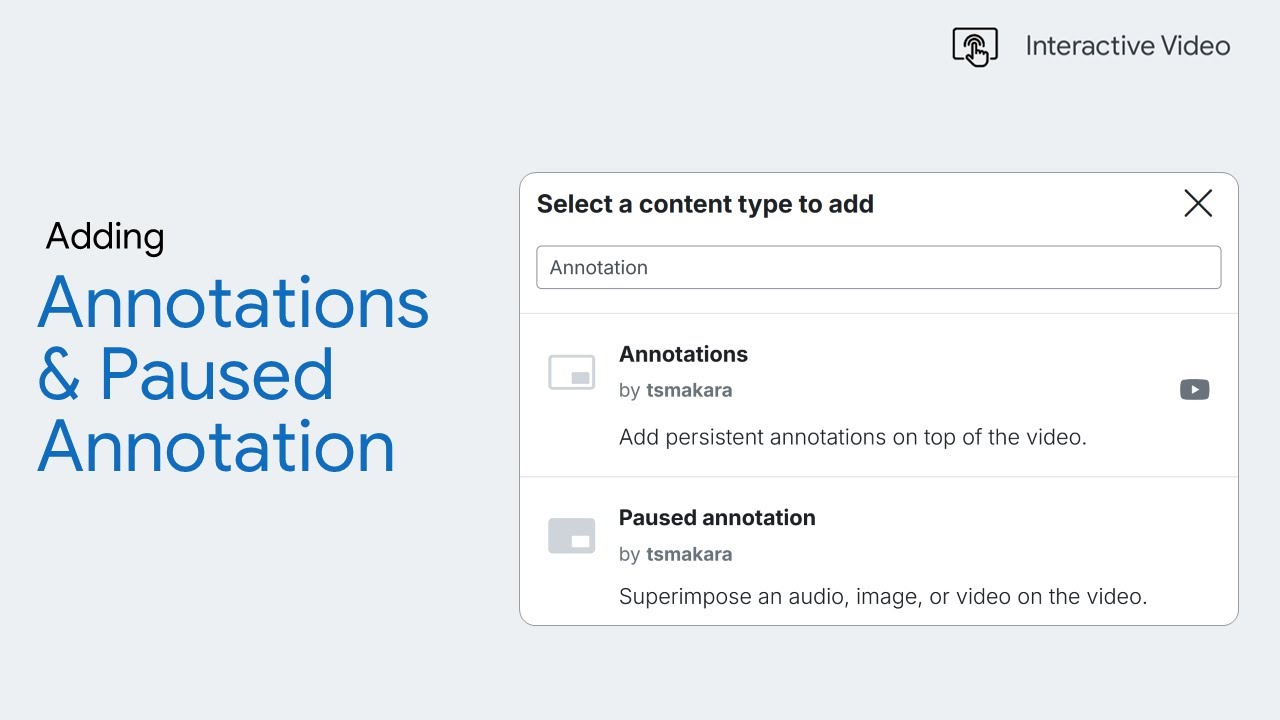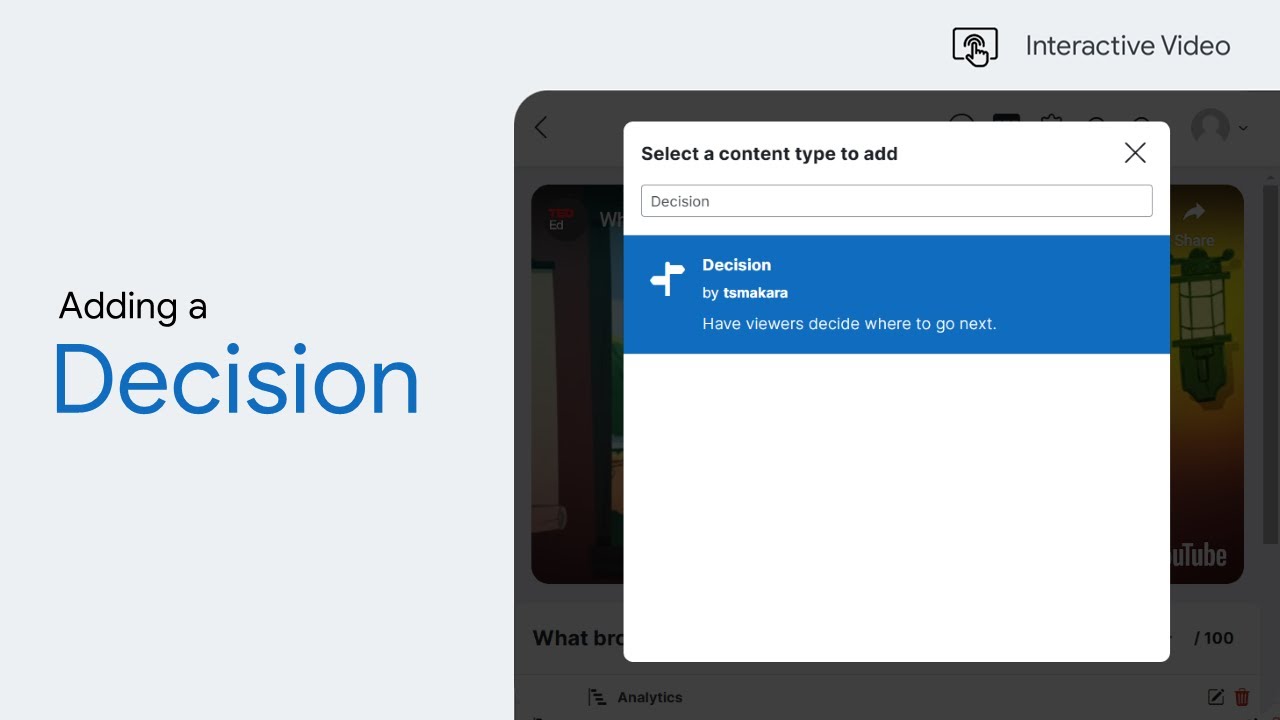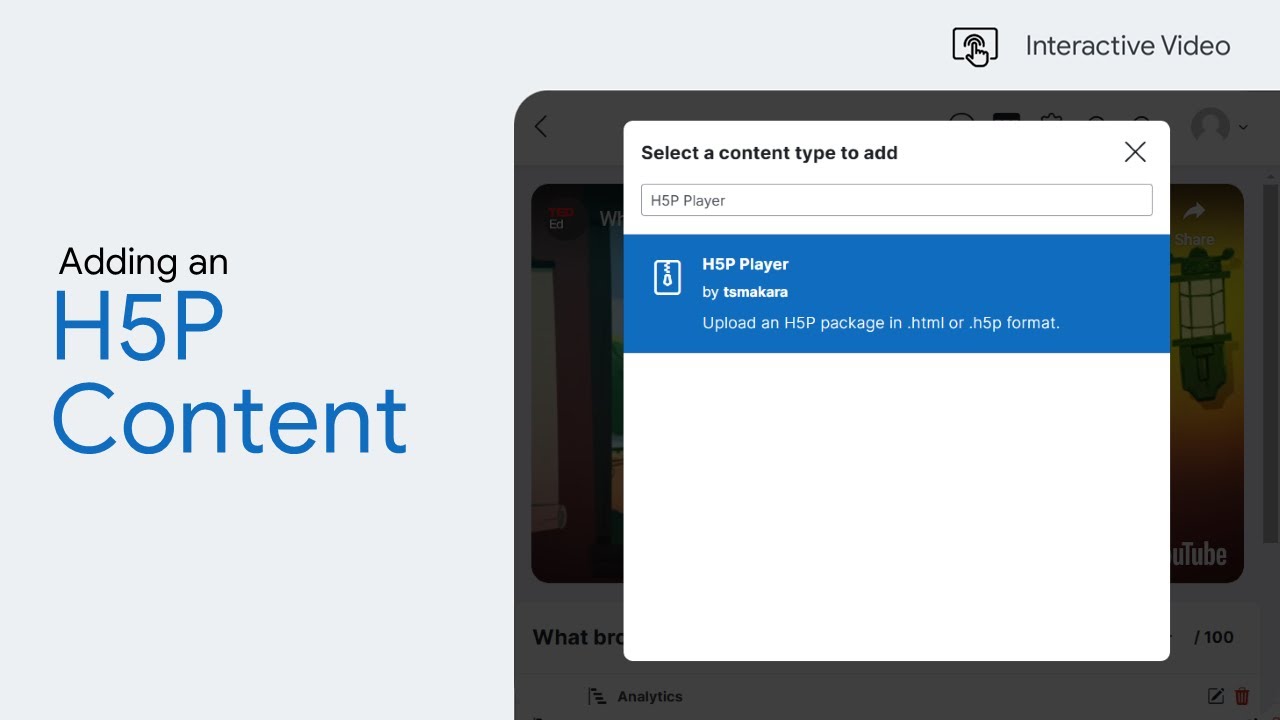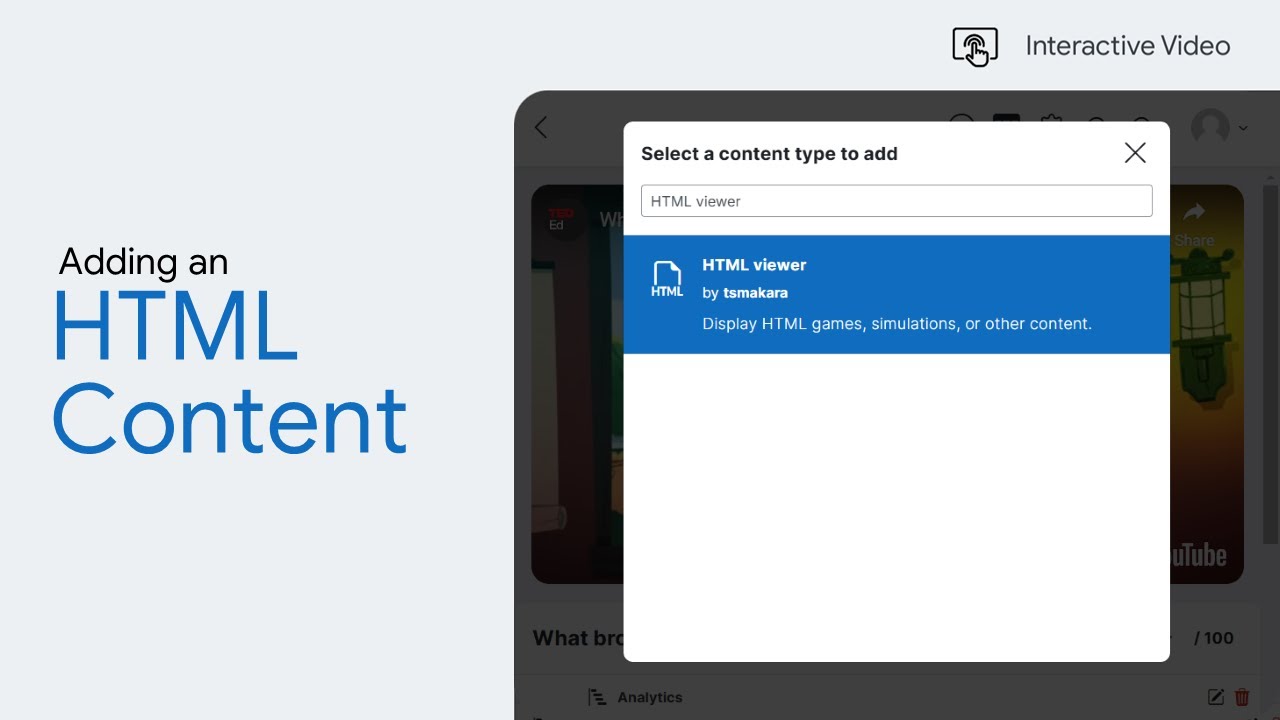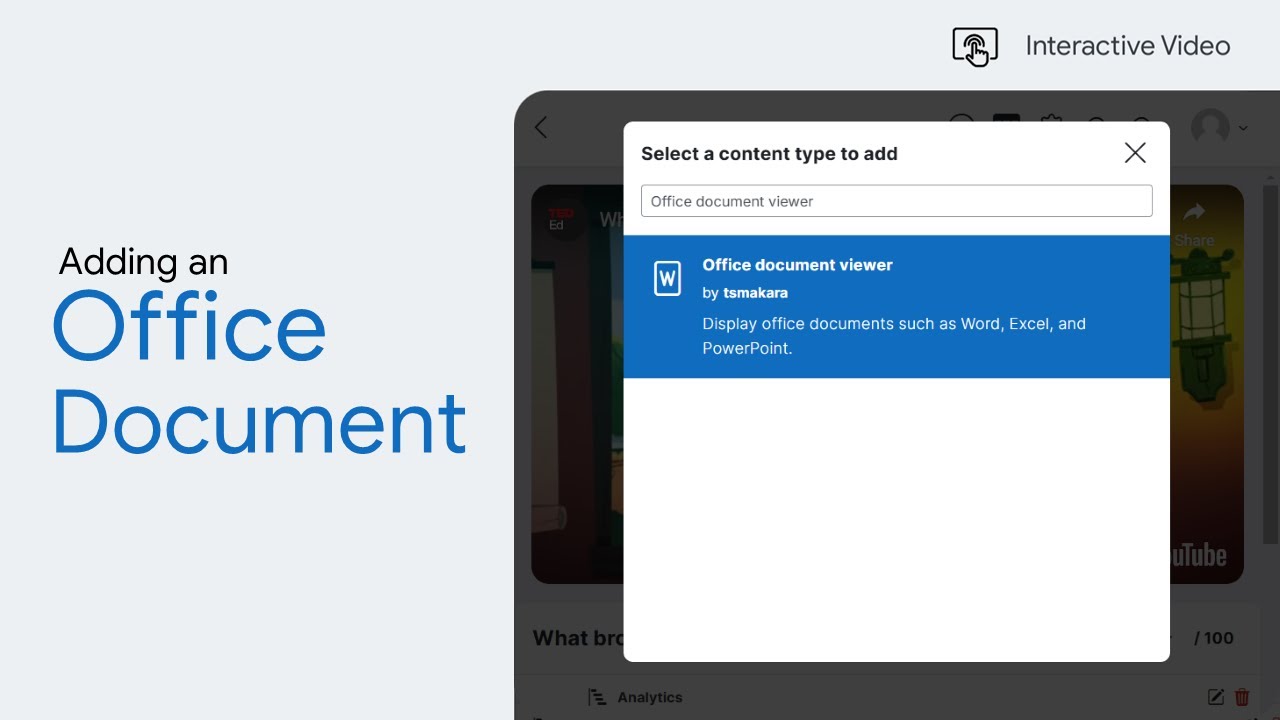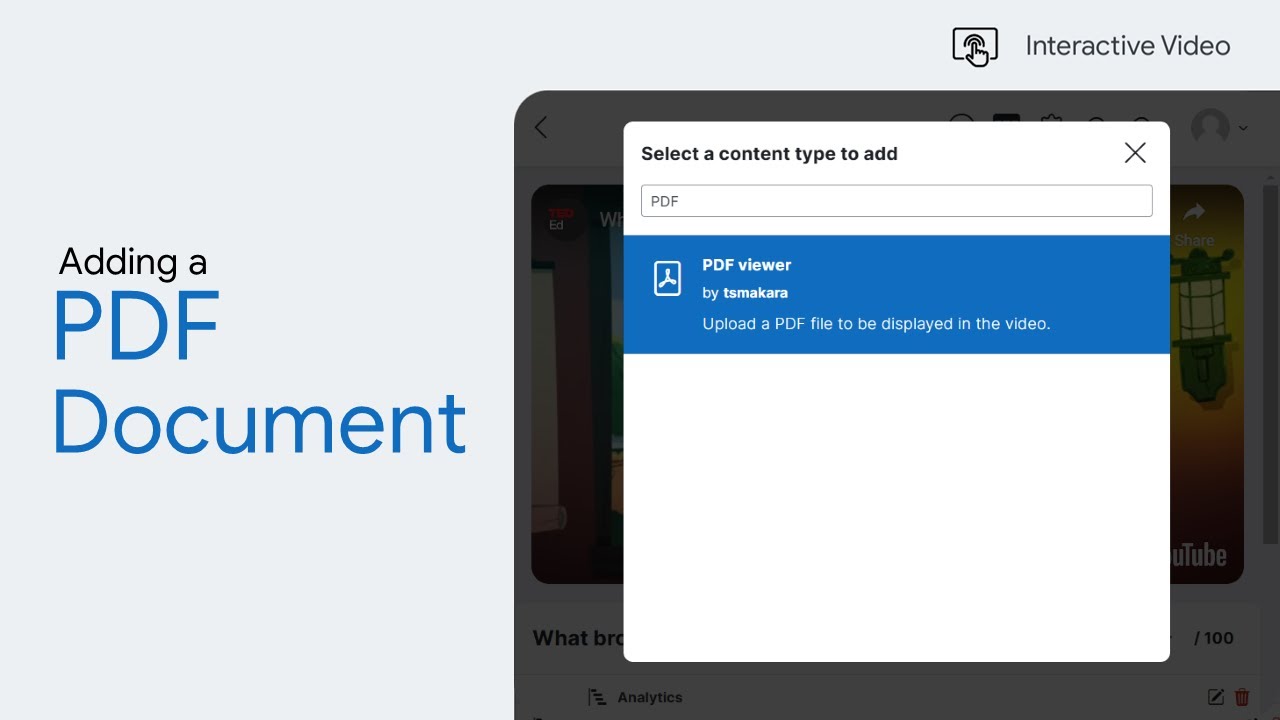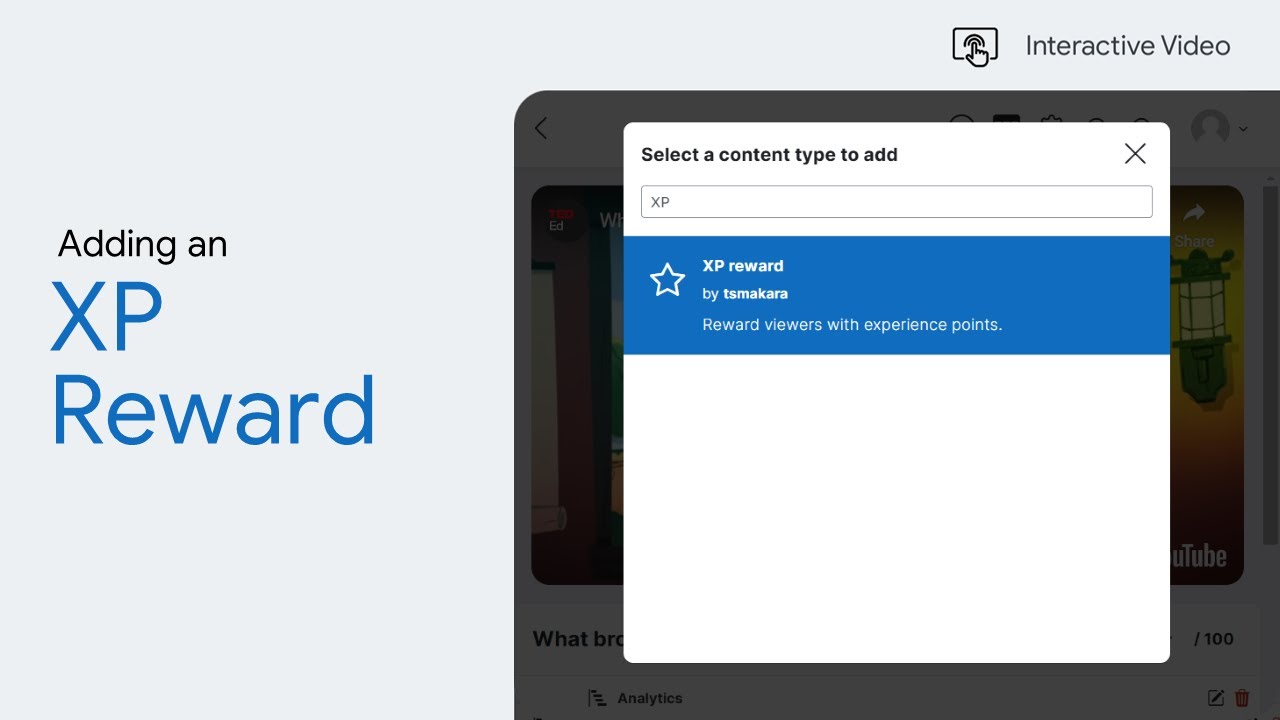Free interactions on demand
Résumé de section
-
These additional extensions can be installed independently and can be downloaded from the buymeacoffee shop for free.
-
Annotations and Paused AnnotationWith these extensions, you can add annotations including text, shape, image, hotspot, file, and navigation on the video.With these extensions, you can add annotations including text, shape, image, hotspot, file, and navigation on the video.
-
DecisionWith this extension, you can add a crossroad/decision point at a certain point in your video--creating adaptive learning. Learners can choose which segment of the video they want to go to.With this extension, you can add a crossroad/decision point at a certain point in your video--creating adaptive learning. Learners can choose which segment of the video they want to go to.
-
H5P ContentWith this extension, you can upload an H5P (interactive content) file in either .h5p or .html version. The HTML version provides more flexibility - teachers can use any content type even the unofficial or unpublished ones.With this extension, you can upload an H5P (interactive content) file in either .h5p or .html version. The HTML version provides more flexibility - teachers can use any content type even the unofficial or unpublished ones.
-
HTML ContentWith this extension, you can upload a simulation, game, static website, etc. in an HTML format to your video.With this extension, you can upload a simulation, game, static website, etc. in an HTML format to your video.
-
Office documentWith this extension, you can upload and display an office document such as Word, Excel, PowerPoint, and Open Document formats.With this extension, you can upload and display an office document such as Word, Excel, PowerPoint, and Open Document formats.
-
PDF documentWith this extension, you can upload and display a PDF document to your video using the PDF.js library.With this extension, you can upload and display a PDF document to your video using the PDF.js library.
-
XP RewardWith this extension, you can embed and reward XP on your video. Like a treasure hunt game, learners do not know where the reward is embedded in the video. You can use it to simply award learners for watching up to a certain portion of the video.With this extension, you can embed and reward XP on your video. Like a treasure hunt game, learners do not know where the reward is embedded in the video. You can use it to simply award learners for watching up to a certain portion of the video.
-